|
phpMyAdmin
2011/03/20 |
| Install phpmyadmin to operate MySQL from Web browser.
Web server is also needed. |
|
| [1] | Install phpmyadmin |
|
[root@www ~]# yum --enablerepo=epel -y install phpMyAdmin php-mysql php-mcrypt # install from EPEL [root@www ~]# vi /etc/httpd/conf.d/phpMyAdmin.conf # line 14: add IP address you allow Allow from 127.0.0.1 10.0.0.0/24 [root@www ~]# /etc/rc.d/init.d/httpd reload Reloading httpd: [ OK ] |
| [2] | Access to 'http://(your hostname or IP address)/(alias name you set)/' with web browser, then following screen is shown. Login with a user in MySQL. |

|
| [3] | Just logined. You can operate MySQL on here. |
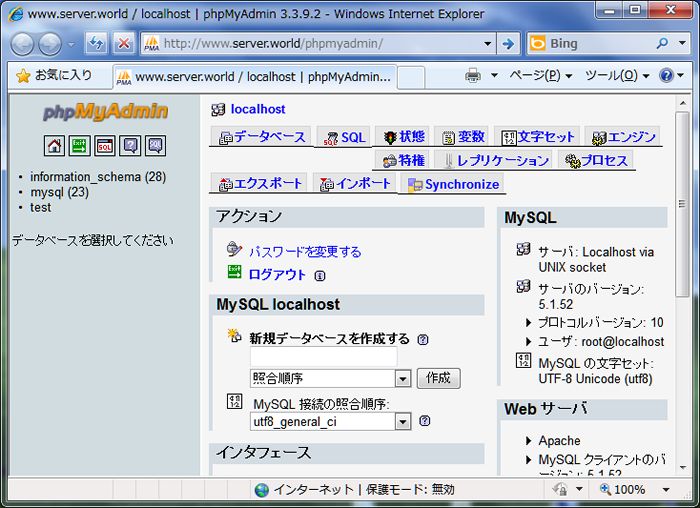
|